Systems and Environments
You can run impact analysis on systems and environments using the Mapping Specification grid and analyze its impact as source and target.
This topic walks you through the steps to view impact analysis of environments. Similarly, you can view impact of systems, tables, and columns.
To view impact analysis at environment level, follow these steps:
- Go to Application Menu > Data Catalog > Mapping Manager.
- In the Workspace Mappings pane, click the required mapping.
The Mapping Specification grid appears.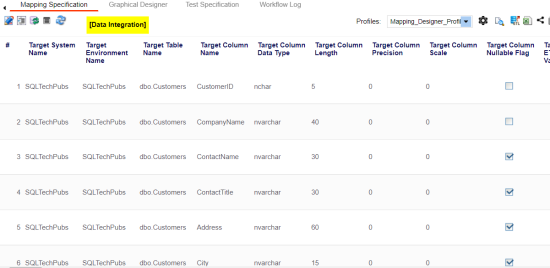
- Select a row.
- Right-click system or environment and hover over Impact Analyzer Report.
The options available for Impact Analyzer Report appear.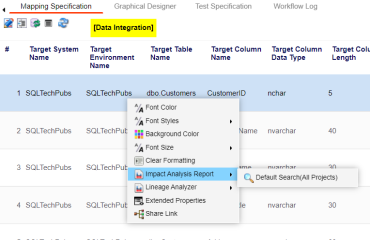
- Click Default Search (All Projects).
Impact analysis of the environment appears.
It displays the asset hierarchy, sensitivity data indicator (SDI) classification, data quality analysis, and environment's impact based on related assets in your metadata.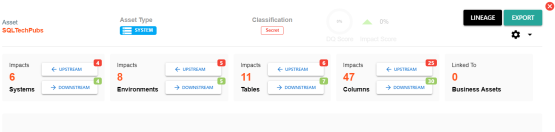
Alternatively, click to switch the Overview Impact option ON to exclude non-existent systems and environments from the impact analysis. When this option is switched off, the view includes systems and environments that do not exist in the Metadata Manager.
to switch the Overview Impact option ON to exclude non-existent systems and environments from the impact analysis. When this option is switched off, the view includes systems and environments that do not exist in the Metadata Manager.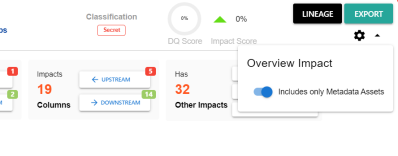
- On the Environments card, click Downstream.
The downstream dependencies of the environment appear in a grid format.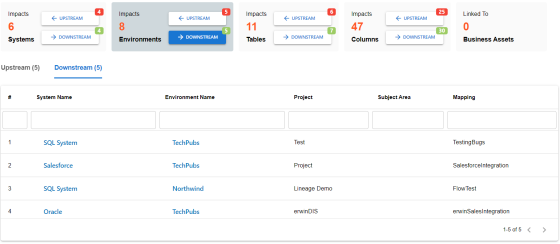
Similarly, you can view upstream dependencies on the Upstream tab. - On the Upstream or Downstream tab, click an asset to view its lineage or impact analysis. For more information on running lineage analysis on assets, refer to the Running Lineage Analysis topic.
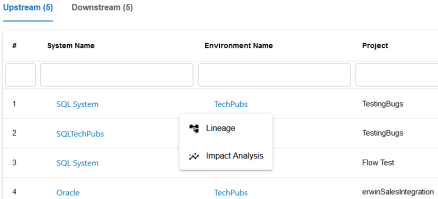
You can also view the upstream and downstream dependencies of other impacted assets from selected environment's perspective. For example, the image below displays upstream system dependencies from the environment's perspective.
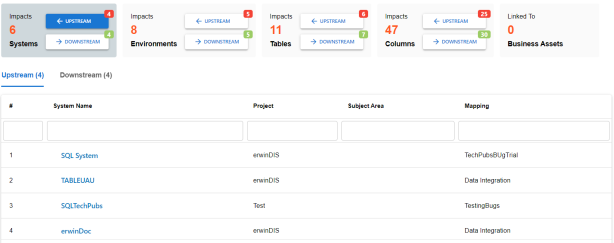
Additionally, you can use the following options:
Use this option to view lineage based on the asset type.
Use this option to export the impact analysis in the XLSX format.
|
Copyright © 2023 Quest Software Inc. |